Key takeaways:
- Tor Browser enhances online anonymity by routing traffic through a network of volunteer-operated servers, allowing access to the deep web and promoting uncensored internet usage.
- Downloading and setting up Tor is straightforward and includes verifying the installation’s integrity for enhanced security.
- The slower browsing speed can be a challenge, often leading users to weigh the importance of privacy against the convenience of speed.
- Regularly changing Tor circuits and being cautious about links clicked are vital practices for improving both browsing experience and safety on the platform.
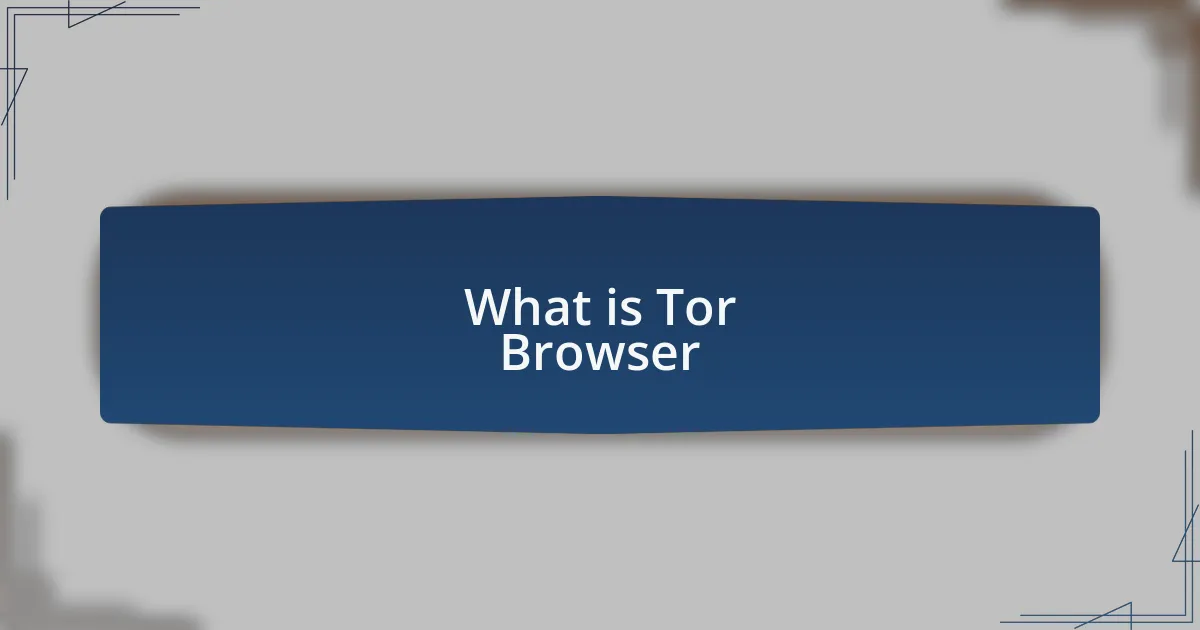
What is Tor Browser
Tor Browser is a specialized web browser designed to protect users’ anonymity online. It achieves this by routing internet traffic through a network of volunteer-operated servers, known as nodes, effectively obscuring your location. I remember the first time I saw the Tor icon on my desktop; there was an immediate sense of intrigue mixed with caution. Could this really help shield my online identity?
What struck me most was how Tor allows users to access the deep web, which is a part of the internet that isn’t indexed by traditional search engines. This opens up a world of information, but I always wondered about the ethical implications. Is it right to explore this shadowy realm, or does it come with unspoken responsibilities?
When I first started using Tor, it felt like stepping into a different dimension of the web. The pages loaded slower than what I’m used to, which can be frustrating, but it’s a small price to pay for the heightened privacy. Have you ever felt that mix of excitement and trepidation while browsing? It’s a unique experience, and one that makes you reflect on the value of your personal data in a world where privacy is becoming increasingly rare.

Benefits of Using Tor
Using Tor offers a remarkable layer of anonymity that many simply don’t realize is attainable. I remember the first time I conducted research on sensitive topics; the assurance that my IP address was hidden felt liberating. Have you ever hesitated to search for something out of fear of being tracked? Tor alleviates that concern, allowing you to navigate topics without the weight of judgment hanging over your head.
Another significant benefit is the access to an uncensored internet. When I traveled to a country with strict browsing restrictions, Tor became my lifeline. It opened doors to information that should be freely available to everyone, regardless of geographical or political barriers. Don’t you find it shocking that in some places, simply accessing basic information can feel like an act of rebellion?
In addition to the privacy and uncensored access, I was impressed by the community aspect of Tor. Engaging with other users on forums dedicated to sharing knowledge about online safety has deepened my understanding of cybersecurity. It’s fascinating how a simple browser can connect people with a shared commitment to freedom of expression. Have you ever found a community that resonates with your beliefs? It’s an incredible reminder that we’re not alone in valuing our digital rights.
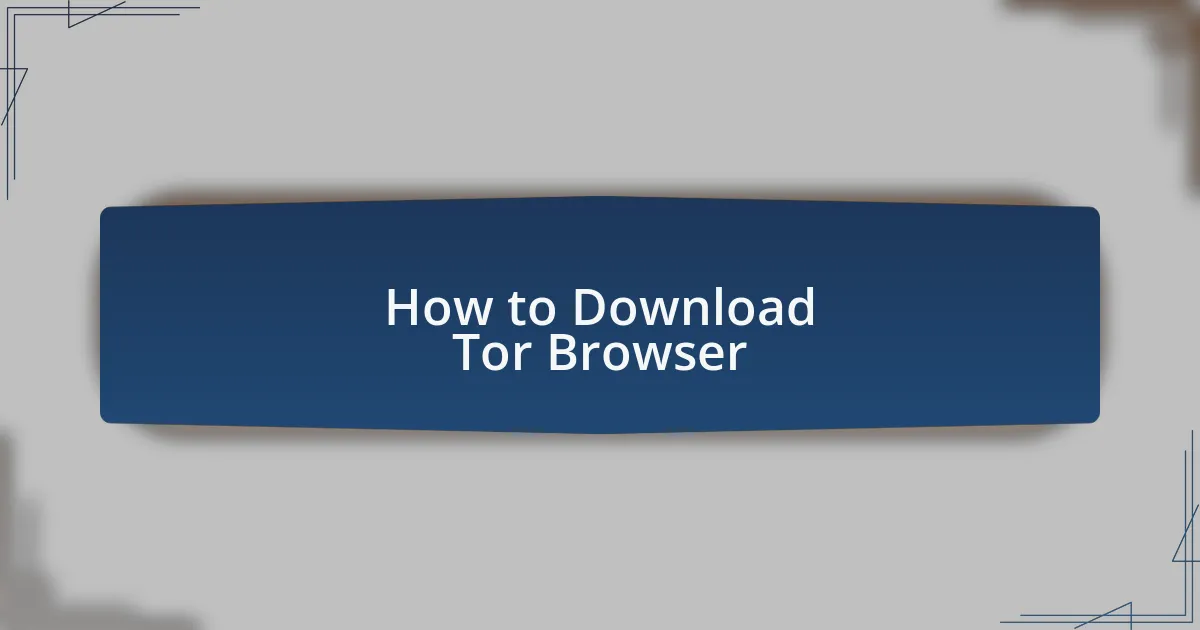
How to Download Tor Browser
To download the Tor Browser, start by visiting the official Tor Project website. I remember the first time I downloaded it; I was surprised at how straightforward the process was. Once on the site, look for the download button that matches your operating system, whether it’s Windows, macOS, or Linux. Have you ever hesitated on a website, wondering if it’s legitimate? You can be assured that the Tor Project is trusted.
After you click the download link, the file will quickly begin to download. I recall watching that little progress bar fill up, feeling a mix of anticipation and curiosity. Once it’s finished, simply locate the downloaded file in your computer’s downloads folder and double-click it to start the installation. It’s quite satisfying to witness the installation wizard guiding you through every step—didn’t you feel empowered the first time you saw one of those?
Lastly, it’s essential to verify the integrity of the Tor Browser installation. I vividly remember taking this extra precaution, just to ensure that I wasn’t compromising my security from the very start. By checking the digital signatures or comparing hashes provided on the download page, you can ensure you have what you intended—after all, your online safety begins with a trusted download. Have you taken steps to verify downloads before? It’s a good habit that builds a foundation for secure browsing.
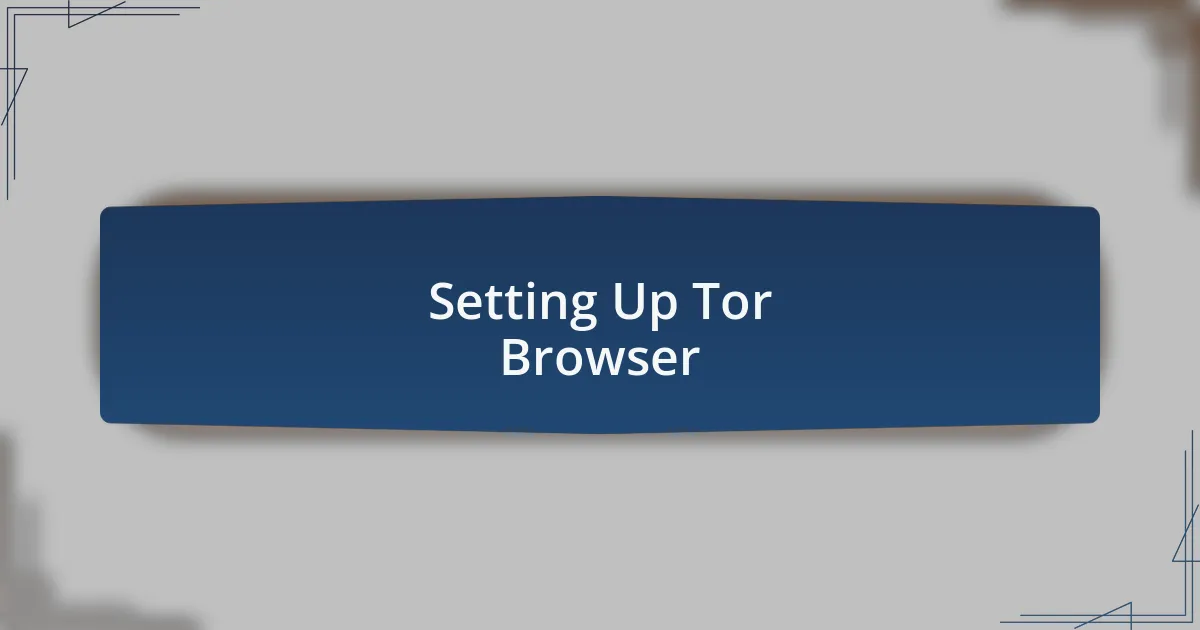
Setting Up Tor Browser
Setting up the Tor Browser is next, and it’s where the magic really begins. As I moved through the installation process, I felt a blend of excitement and caution. You see, the setup wizard took me through various prompts, asking about my connection preferences. I remember thinking, “Am I ready to dive into a more private web experience?” The choices you make at this stage can really shape your browsing habits.
Once I completed the setup, the first time I launched Tor Browser was a memorable moment. That splash screen, with the iconic onion logo, made me feel like I was entering a new realm of the internet. I vividly recall the initial connection process, where the browser takes a moment to establish links through the Tor network, creating layers of anonymity. Did you feel that rush of anticipation the first time you saw the browser connect?
Another key aspect in the setup is adjusting the security settings to suit your needs. I found it crucial to explore the various security levels—remembering my initial worries about whether I was adequately protected. It felt empowering to make adjustments, knowing I could fine-tune how much security I needed for specific tasks. Have you ever customized settings to enhance your online safety? Taking that extra step can really enhance your browsing confidence.

My First Impressions of Tor
Launching the Tor Browser for the first time left me with a mix of curiosity and apprehension. I remember sitting back and watching as the connection process unfolded, thinking about the layers of security enveloping my connection. It felt like stepping through a portal into a hidden side of the web—was I truly prepared for what lay ahead?
As I navigated the interface, I was struck by its simplicity juxtaposed with its powerful purpose. The familiar layout quickly became comforting, yet it felt strange to know that even the most mundane searches might now carry a hint of anonymity. I couldn’t help but wonder if I’d finally found a solution to my online privacy concerns—had I stumbled upon the most efficient escape from the prying eyes of the internet?
What stood out to me was the immediate access to sites often hidden from conventional search engines, which was both thrilling and eerie. I distinctly recall clicking on an Onion link for the first time, half-expecting to find something ominous yet oddly curious at the same time. Was I ready for this unfiltered exploration? Each click felt like a balance between intrigue and caution, reminding me that this digital world was not just about freedom, but also responsibility.

Challenges Faced with Tor
Using Tor has certainly posed its share of challenges, which I’ve learned to navigate over time. One of the most immediate hurdles was the slower browsing speed. Every time I clicked to load a page, I couldn’t help but feel a mix of frustration and anticipation—was the wait worth it? While the added security is crucial, I often found myself questioning whether my desire for privacy outweighed the sacrifice of speed.
Another issue I encountered was the inconsistency in accessing certain sites. I vividly remember trying to access a familiar blog, only to hit a roadblock. The sense of confusion washed over me: why was content that seemed so easily reachable via regular browsers suddenly elusive? This led me to realize that not every website is optimized for Tor, which can be a significant roadblock for anyone getting accustomed to the platform.
Lastly, I couldn’t ignore the concerns surrounding potential misuse and illegal activity on the dark web. Although I’m curious about exploration, the weight of scrutiny sometimes loomed over me. Was I inadvertently stepping into a realm that could undermine my journey for privacy? These challenges, while daunting, have ultimately deepened my understanding of the intricacies of online anonymity.

Tips for Effective Tor Usage
When I first started using Tor, I soon realized that patience is key. The slow browsing speed initially felt like an agonizing test, akin to watching paint dry. I found it helpful to bring a book or engage in another activity while waiting for pages to load—it transformed my experience from frustration to a more productive one.
One vital tip I’ve learned is to regularly change your Tor circuits. This simple action can enhance your browsing experience and also improve your privacy. I remember the first time I did this; it felt like switching lanes in a traffic jam—suddenly, I was moving smoothly again and enjoying a more responsive session.
Lastly, I’d suggest being cautious about the links you click. It can be tempting to explore every corner of the dark web, but not all paths are safe. I once clicked on a seemingly innocuous link that left me with a sense of unease. It reminded me that while Tor offers enhanced privacy, it’s essential to stay vigilant and informed to navigate safely.