Key takeaways:
- Brave Browser enhances online privacy by blocking ads and trackers while offering a unique rewards system where users earn Basic Attention Tokens (BAT) for viewing privacy-respecting ads.
- It provides a fast browsing experience, allowing quicker page loads compared to traditional browsers, thanks to the absence of unwanted ads.
- Users can customize their browsing experience through adjustable privacy settings and easily import bookmarks from other browsers, making the transition seamless.
- The built-in cryptocurrency wallet and rewards system simplify the introduction to crypto for users, adding a financial incentive to browsing activities.
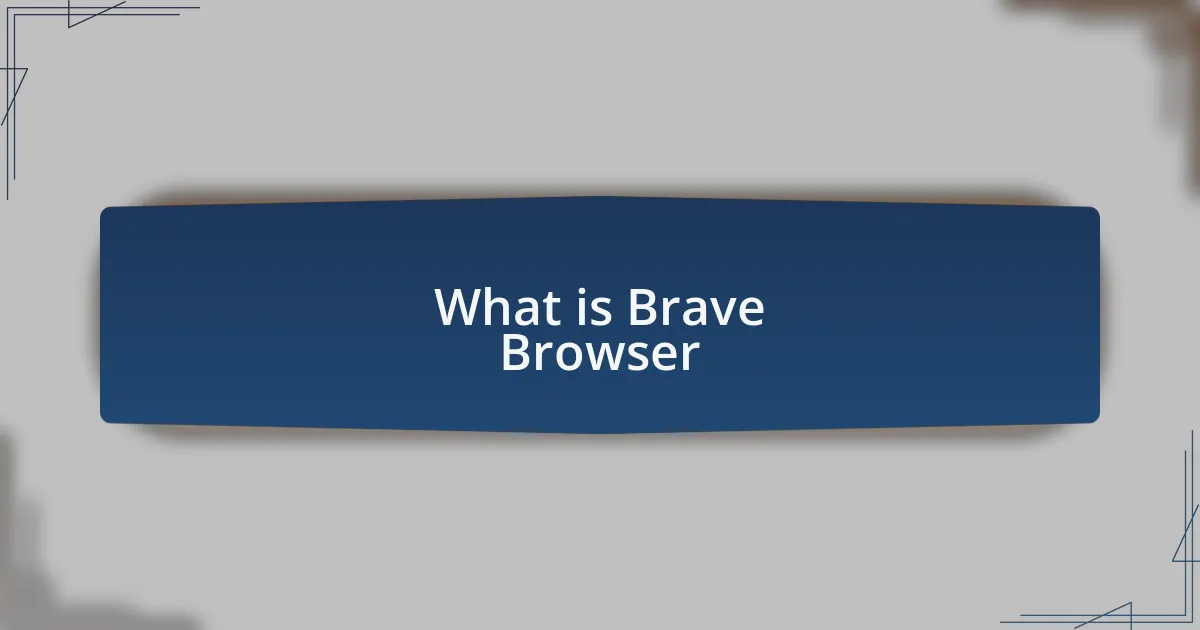
What is Brave Browser
Brave Browser is more than just a web browser; it positions itself as a privacy-centric tool designed to enhance user experience. Built on Chromium, it features ad and tracker blocking, promising to speed up browsing while safeguarding your information. I remember downloading it for the first time and feeling a sense of relief knowing that my online activity was shielded from intrusive advertisements.
What really caught my attention was the unique rewards system that Brave offers. You can earn Basic Attention Tokens (BAT) by opting into privacy-respecting ads. I found the idea of being financially rewarded for viewing ads refreshing—how often does that happen? It reshapes the traditional relationship between users and advertisers, empowering users to take control of their online engagement in a way I hadn’t experienced before.
Brave also includes features like a built-in Tor browsing option, adding another layer of anonymity for those who seek it. The first time I used it, I felt a thrill of empowerment, like I was navigating the web without leaving a trace. Have you ever wished for a browsing experience where you felt truly in control? That’s exactly what Brave aims to offer.
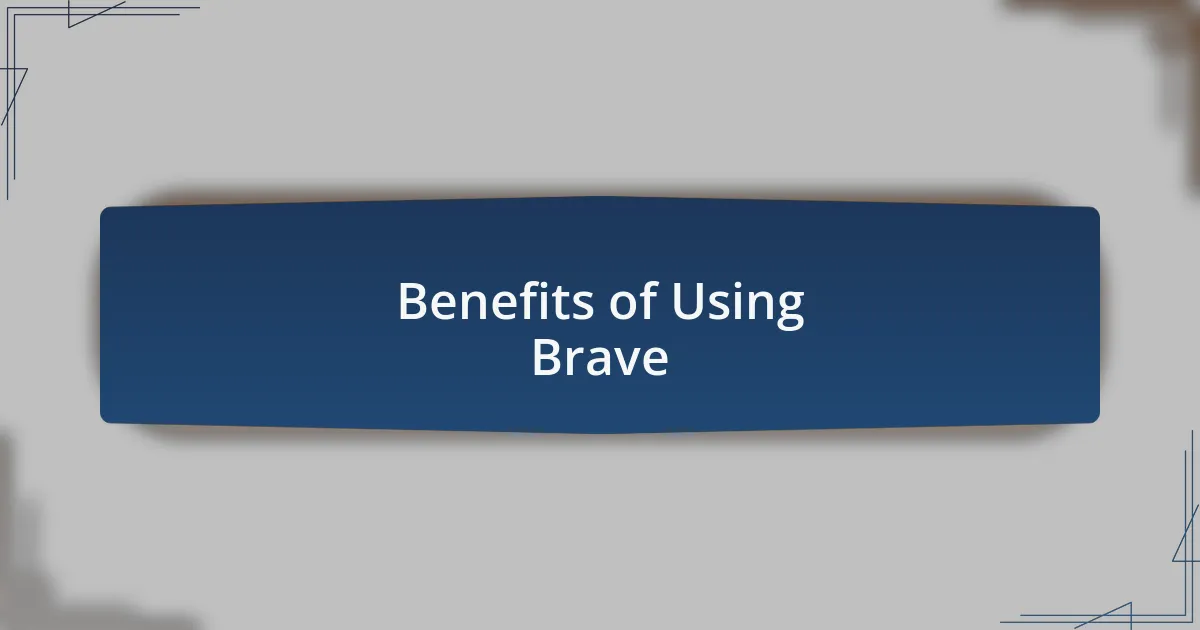
Benefits of Using Brave
One of the standout benefits of using Brave is its speed. I remember the first time I noticed how quickly pages loaded compared to other browsers. The absence of annoying ads and trackers not only meant a cleaner browsing experience but also significantly cut down on load times. Have you ever felt frustrated waiting for a page to load while all those ads pop up? With Brave, that frustration simply vanished for me.
Another feature I truly appreciate is the enhanced privacy settings. For years, I felt like my data was an open book for advertisers. When I switched to Brave, I started to regain that sense of security. It’s comforting to know that my browsing history remains private and that I have the tools to prevent unwanted surveillance. The first time I realized I could actively protect my information, it felt empowering and liberating.
Let’s not forget the customizable user experience Brave provides. I love being able to adjust my security settings based on my needs for each site I visit. Sometimes, I want a more relaxed experience, while other times, I prefer a fortress-like approach to my online safety. I believe having that flexibility makes browsing more enjoyable and tailored to my individual preferences. Have you ever wished for a browser that adapts to your needs? Brave delivers just that.
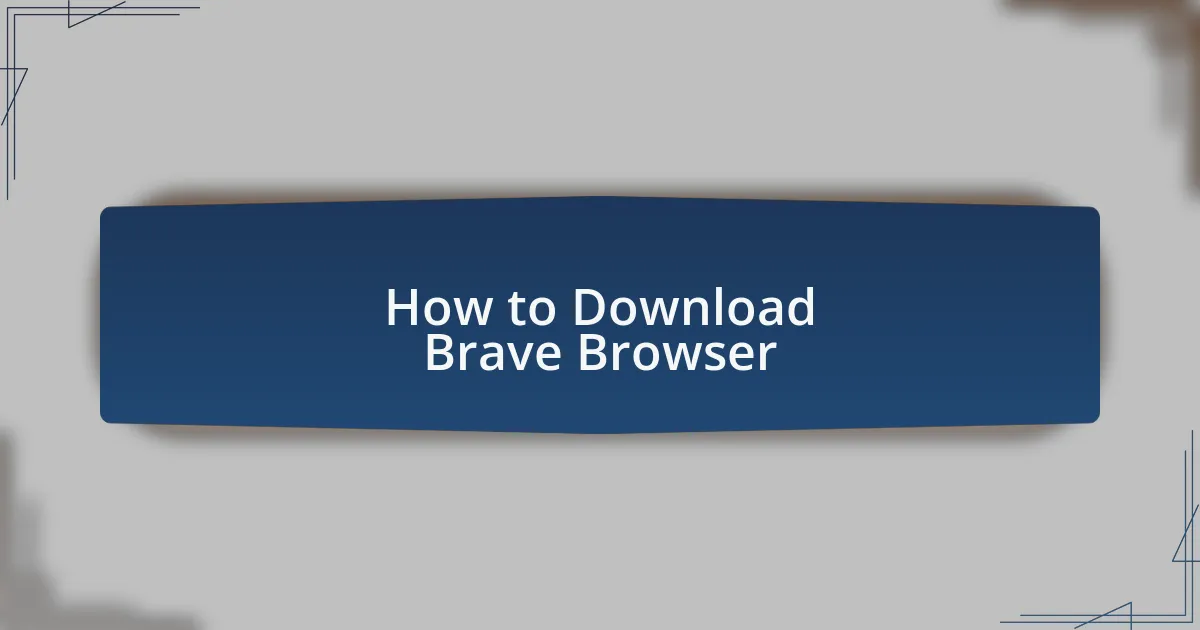
How to Download Brave Browser
To download the Brave Browser, head over to the official Brave website. I remember how straightforward the downloading process was for me; it felt almost like a breeze. Simply click on the download button that matches your device’s operating system—be it Windows, macOS, or even Linux—and watch the file transfer begin.
Once the download is complete, double-click the file to initiate the installation process. I still recall the moment I first launched Brave after installing it; the interface greeted me with a sense of familiarity while promising a unique browsing adventure. It’s that simple, really—just follow the prompts to get Brave running smoothly on your system.
If you’re looking for mobile options, Brave is available on both Android and iOS. I can’t stress enough how useful it was for me to switch from my old mobile browser to Brave. All it took was a quick visit to the App Store or Google Play, and in just a few taps, I was enjoying the same enhanced features on my phone as I did on my computer. Isn’t it great that you can start browsing safely and efficiently in just a matter of minutes?
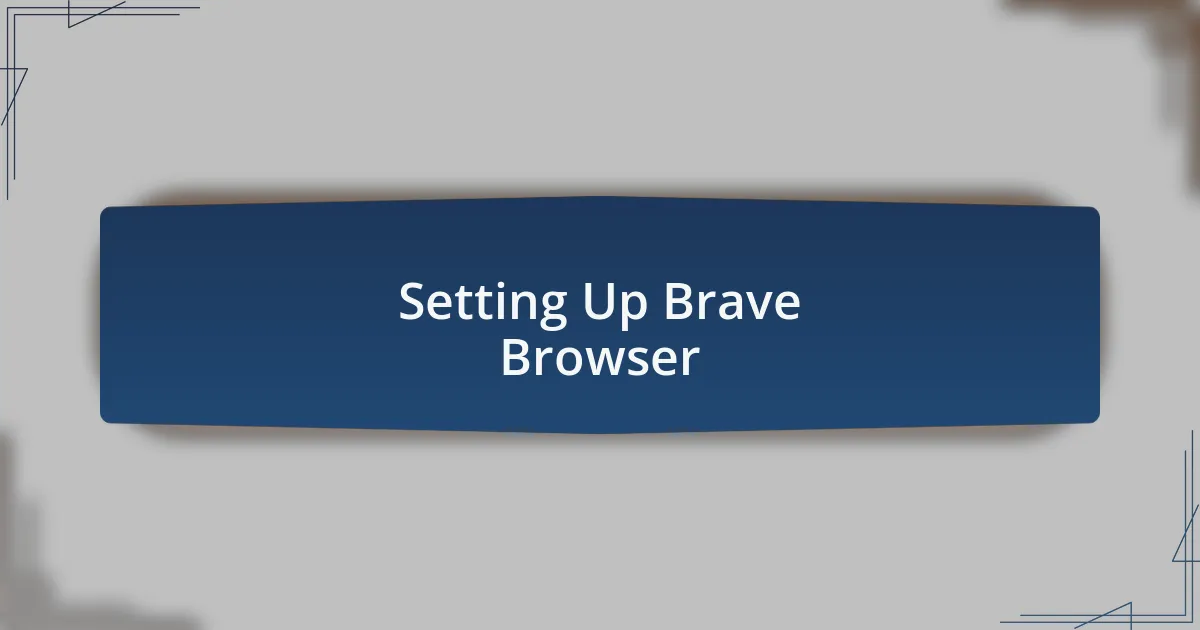
Setting Up Brave Browser
After installing Brave, the setup process is straightforward yet intriguing. As I launched the browser for the first time, I was welcomed with a quick setup guide that made the experience even more user-friendly. Have you ever opened a new app and felt instantly at home? That was my sentiment when I saw the options to customize my browsing experience right from the start.
Next, I found the settings menu, which I recommend exploring thoroughly. You can adjust privacy settings, select your preferred search engine, and even decide how you want advertisements to be handled. I remember feeling empowered as I toggled options, knowing I was taking control of my online experience like never before. Did you know that Brave also allows you to import bookmarks from other browsers? This feature made my transition seamless, bringing all my important sites with me in just a few clicks.
Finally, I took a moment to explore the Brave Rewards setup, which was a game-changer for me. The idea of earning cryptocurrency just for browsing felt revolutionary. When I first activated it, I couldn’t help but wonder how many users might overlook this feature. It’s these little details that show how Brave not only is about browsing but also allows users to benefit from their engagement.

My First Impressions of Brave
As I delved into Brave for the first time, I was hit with a sense of excitement. The sleek interface felt refreshing compared to the usual clutter of other browsers I used. It was almost like stepping into a new café that radiated a unique vibe, drawing me in instantly.
The privacy features were a standout for me; toggling on shields that block trackers felt like putting on a protective armor for my online journey. I remember pondering, “Why hasn’t every browser made this a priority?” It was liberating to browse with the sensation that I was no longer a product for advertisers, but rather a user in control.
Curiosity led me to explore the built-in rewards system even further. I couldn’t help but feel a rush of intrigue thinking about the potential of earning cryptocurrency while simply surfing the web. Have you ever encountered a tool that seems to redefine how you perceive routine tasks? That’s how I felt in that moment, realizing that Brave was inviting me not just to browse but to engage in a new partnership with my online activities.

Features I Love in Brave
One feature I truly appreciate in Brave is its ad-blocking capability. I vividly recall the constant interruptions from ads while browsing other platforms. With Brave, it felt like stepping into a serene library; I could finally enjoy the content without distractions. I often wonder how much time I’ve wasted over the years waiting for ads to load—it’s truly a game-changer.
The speed at which Brave renders pages also blows me away. There was that moment when I tested Brave on a content-heavy website that usually choked my old browser. As the page loaded almost instantly, I thought, “Is this the future of browsing?” The seamless experience not only saved time but also made me appreciate the web like never before.
Another aspect that’s close to my heart is how Brave champions user privacy without compromising speed. I once wrestled with using a VPN for additional security, but it often slowed down my connection. Brave’s built-in privacy features almost felt like wrapping my online activities in a soft blanket—comfortable and secure. How refreshing is it to explore the web without the constant nag of being tracked? It truly enhances my browsing experience, making me feel empowered rather than vulnerable.

Tips for New Brave Users
When you first dive into Brave, I suggest taking a moment to explore the browser’s settings. Adjusting the Shields feature, for instance, allows you to fine-tune your ad-blocking and tracker privacy levels. I remember initially feeling overwhelmed by the options, but once I customized them to suit my preferences, it transformed my browsing experience into a truly personalized journey.
Another tip is to embrace the Rewards system. It’s fascinating to me how I can earn tokens just by browsing the web, and I often find myself curious about which sites earn me the most rewards. How exciting is it to think that engaging with ads can actually benefit me instead of draining my time? I recall treating myself to a small gift after accumulating enough tokens, and that sense of ownership keeps me tuned in to my browsing habits.
Lastly, make use of Brave’s integrated features, like the built-in cryptocurrency wallet. As someone who had been hesitant about exploring cryptocurrency, having this feature right at my fingertips was a game changer. It really simplified my initial foray into the crypto world. I often wonder how many new users miss out on this seamless experience as they focus solely on the basics—don’t be one of them!