Key takeaways:
- Web browser profiles enhance productivity by allowing users to separate personal and work-related browsing, minimizing distractions and improving focus.
- Profiles help manage online privacy by compartmentalizing sensitive activities, reducing the risk of data cross-contamination.
- Customization of browser profiles with specific tools and settings can streamline workflow and enhance the browsing experience, aligning environments with specific tasks.
- Switching between profiles can facilitate collaboration and create distinct mental spaces for different activities, further boosting efficiency.

Understanding web browser profiles
Web browser profiles are like separate worlds within your browser, allowing you to manage your online activities effectively. Imagine setting up different profiles for work, personal use, and various hobbies. Each profile can have its own bookmarks, extensions, and settings, making it easier to switch contexts without the clutter of mixed priorities.
When I first discovered browser profiles, it felt like a game-changer for my productivity. I had struggled to keep my work tasks organized and was often distracted by personal tabs. With a dedicated work profile, I noticed a significant reduction in distractions, and it became an enjoyable routine to switch profiles based on my daily needs. Do you ever feel overwhelmed by the mix of personal and professional browsing? Creating distinct profiles can be a simple yet powerful solution.
Furthermore, managing online privacy is increasingly crucial, and browser profiles can help with that too. By dedicating a profile solely for sensitive tasks—like online banking—you can minimize the risk of cross-contamination of personal data. I often set aside time to clean up my profiles, removing unused extensions and bookmarks, which helps me stay focused and organized. How often do you take a moment to reflect on your browsing habits? This practice can lead to a more streamlined and efficient online experience.
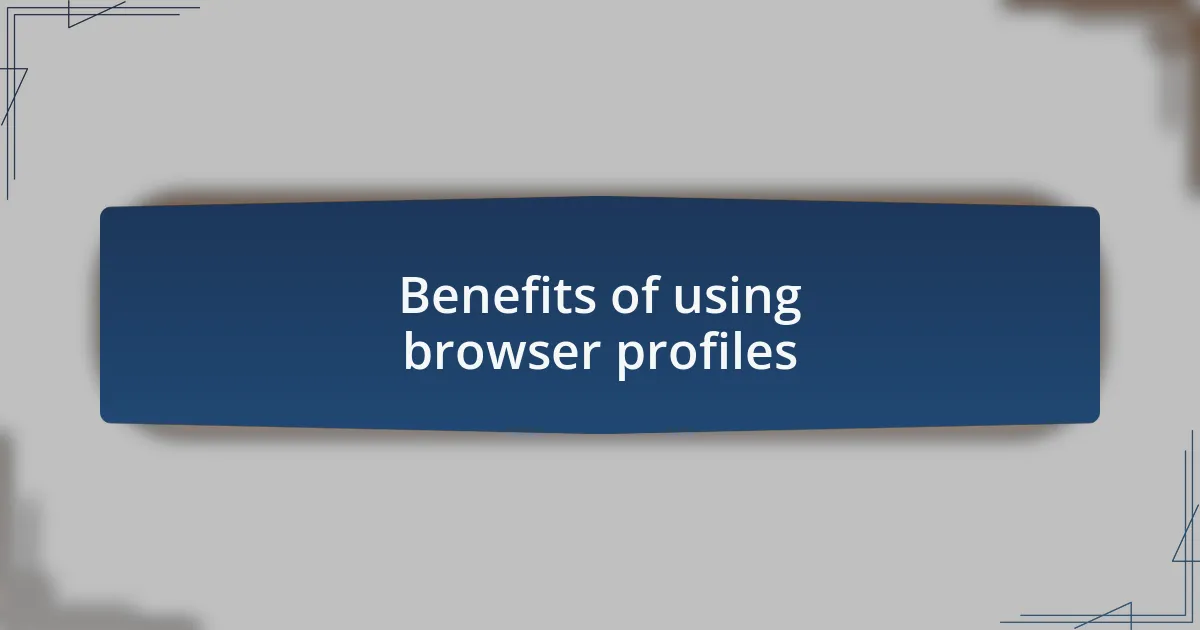
Benefits of using browser profiles
Using browser profiles has profoundly improved my overall browsing experience, particularly when managing different roles in my life. For example, having a separate profile for shopping means I can isolate those distractions from my work tasks. This setup not only keeps my focus sharp but also reduces the anxiety of mix-ups when I need to find important documents or websites quickly.
I’ve also found that it enhances my privacy and security. When I use my personal profile, I feel more at ease knowing my research on sensitive topics won’t impact my work environment. I remember once, while researching a personal project, I accidentally mixed private browsing with a work-related session, leading to an uncomfortable situation. Since then, keeping my browsing activities compartmentalized has felt almost like a safety net in my online life.
Another important benefit is the customization and personalization available in each profile. I can tailor extensions and settings based on my needs for each context. For instance, I prefer different themes for my work and leisure profiles. Don’t you also enjoy that sense of ownership when your digital space reflects your personality and priorities? This small change has made my browsing more enjoyable and efficient, bolstering my productivity and keeping me motivated.

How to create browser profiles
Creating browser profiles is a straightforward process that can dramatically enhance your browsing experience. For example, when I first set up a profile specifically for research, I felt a sense of clarity wash over me. Suddenly, I could focus solely on my academic work without the distractions of social media or shopping tabs vying for my attention. Have you ever felt overwhelmed by the clutter of your tabs? This simple solution offers relief.
To create a browser profile, you typically start by accessing your browser’s settings. If you’re using Chrome, for instance, you can find this option under “Manage People.” Just click “Add Person” and follow the prompts to customize your profile name and icon. I remember the first time I set up my work profile; I chose a professional-looking icon, which subtly encouraged me to adopt a more serious tone while browsing. It’s amazing how such small choices can influence our mindset!
Once you’ve established your profiles, adjusting settings and extensions tailored to each purpose becomes a breeze. I often recommend experimenting with different homepage layouts or bookmark configurations to see what best suits your needs. For instance, I discovered that having quick access to my favorite research articles on my academic profile makes starting work sessions much smoother. So, what features would you find invaluable for your profiles?
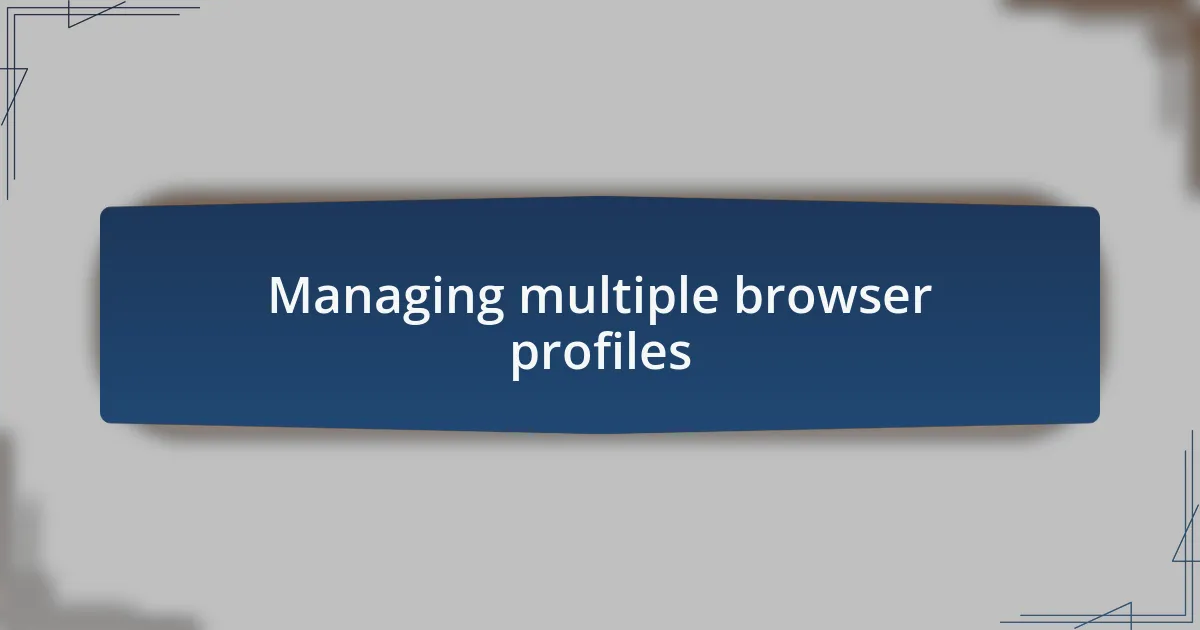
Managing multiple browser profiles
Managing multiple browser profiles allows for a tailored browsing experience that can significantly improve productivity. For instance, I’ve found that separating my personal and professional profiles not only keeps my tasks organized but also helps reduce stress. There’s something comforting about clicking into a profile that’s designated solely for work, where everything is streamlined and distraction-free. Have you ever noticed how much clearer your mind feels when you limit the noise around you?
It’s fascinating how quickly you can switch between profiles to accommodate different activities. When I’m winding down after a long day, I often switch to my entertainment profile, where my favorite streaming sites and social media are just a click away. This simple act of toggling profiles reminds me of stepping into a different room where the atmosphere is entirely different. Isn’t it intriguing how our environment, even digital, can shape our mood and focus?
Moreover, utilizing browser profiles can be a lifesaver when collaborating with others. I recall working on a group project where each member maintained their own profiles for shared tasks. It made tracking changes and keeping our work organized feel almost effortless. If you haven’t tried leveraging profiles for collaboration, it might just change how you approach teamwork online!
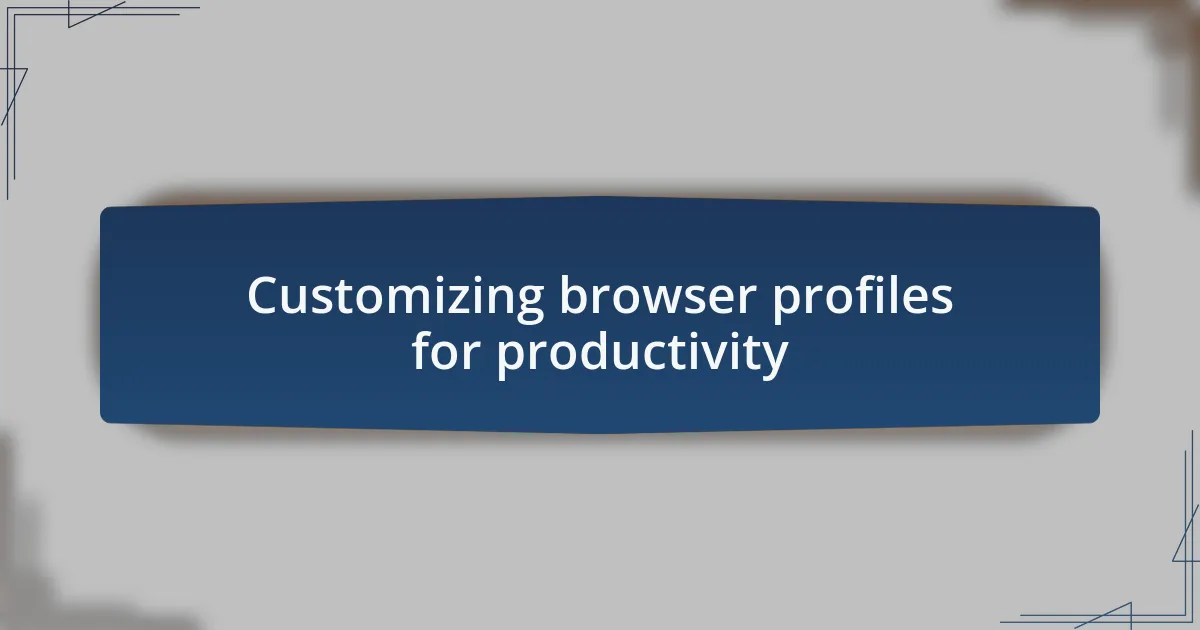
Customizing browser profiles for productivity
Customizing your browser profiles can be a game changer for enhancing productivity. I remember the first time I set up dedicated profiles for my different projects – it felt like creating a personalized workspace for each task. How much easier would it be to concentrate when your online environment aligns with your specific goals?
I often customize settings like bookmarks and extensions for each profile to fit the unique needs of my work. For instance, my research profile is laden with productivity tools like citation managers and task trackers, while my creative profile is filled with design apps and inspiration boards. This tailored approach not only saves time but gives me the mental clarity to dive headfirst into whatever project I’m focused on.
One of the most satisfying aspects of having these profiles is the sense of accomplishment that comes with switching into a well-prepared workspace. It’s almost like the moment I open my work profile, I’m initiating a mental shift—a cue that says, “It’s time to be productive.” Does that resonate with you? Have you experienced similar moments where the right environment enhanced your focus?
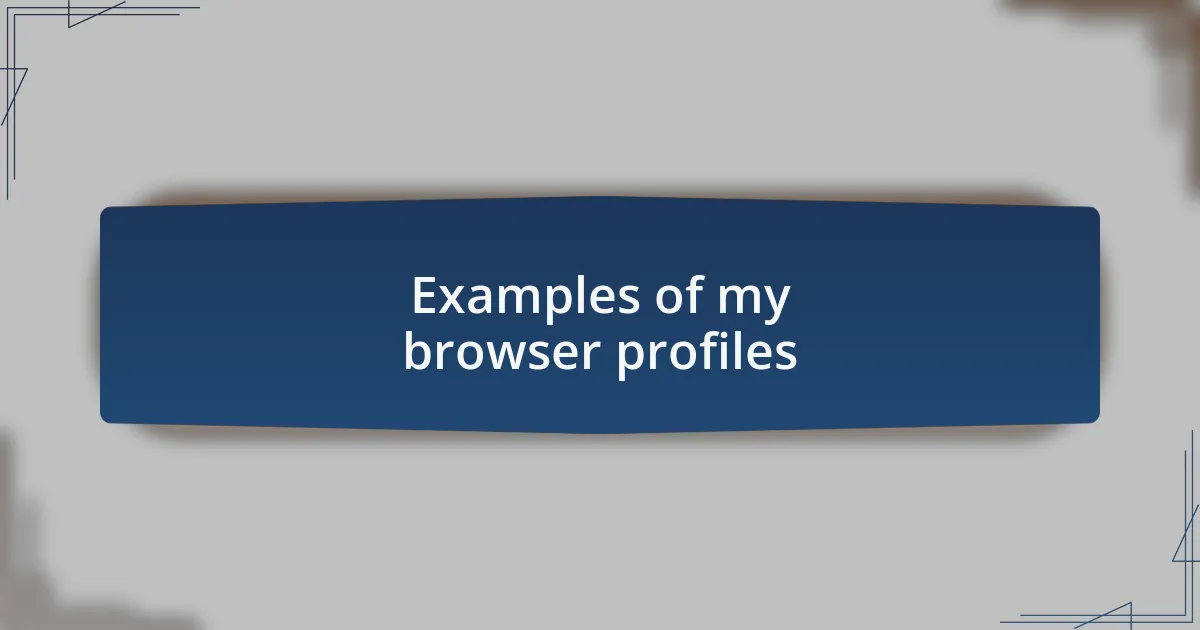
Examples of my browser profiles
One example of my browser profiles is the one I use for my freelance writing projects. In this profile, I keep everything minimalistic, with just the essential tools at my fingertips. I once found that too many distractions made it tough to maintain my flow, so I streamlined it down to a few key extensions that promote focus. Do you find that simplifying your workspace can help you dive deeper into your work?
Another profile I created is specifically for online research and learning. I filled it with academic databases and articles that I frequently access. I remember a time when I was preparing for a presentation; I switched to this profile, and it felt like unlocking a treasure chest of knowledge. The way everything I needed was organized and within reach made a challenging task seem so much more manageable. Have you experienced that “aha” moment when everything just clicks together?
Lastly, my browsing profile for personal projects is a colorful mix of creativity and inspiration. Here, I collect bookmarks related to art, photography, and design. I love how this profile allows me to explore ideas without any pressure. There’s something liberating about clicking through a collection of beautiful images that spark my imagination. Doesn’t it feel invigorating to have a space dedicated purely to creativity?