Key takeaways:
- Understanding digital footprint is vital as every online activity leaves a lasting data trail that affects privacy and reputation.
- Managing digital presence includes being cautious with downloads and sharing online, as this can prevent security threats and control how others perceive you.
- Utilizing tools like password managers and VPNs enhances online safety and privacy, especially when navigating the internet.
- Proactively monitoring digital habits, including reviewing browser settings and using privacy extensions, helps maintain control over personal information shared online.
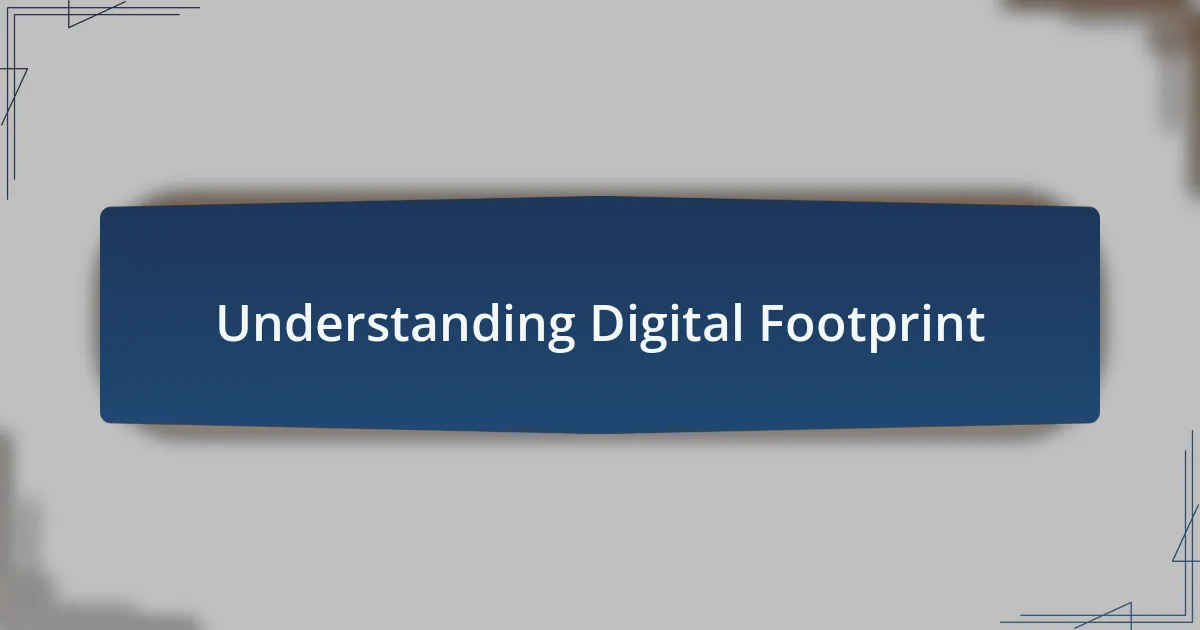
Understanding Digital Footprint
Understanding our digital footprint is essential in today’s interconnected world. It’s fascinating to think about how every click, search, and share contributes to a trail of data that reflects our online behaviors. For instance, I remember when I first became aware of my digital footprint after discovering targeted ads popping up for products I had merely glanced at online. It struck me how my seemingly innocuous online activity was shaping my virtual identity.
Every website we visit and every social media post we make adds another layer to this complex web of information. Have you ever considered how much of yourself you’re revealing with a simple status update? I often find myself pausing before sharing my thoughts online, realizing that even a casual comment could linger in the digital ether forever, potentially influencing everything from job opportunities to personal relationships.
One of the most surprising aspects of my journey was learning about data permanence—the idea that once something is online, it can be nearly impossible to erase. I recall a friend sharing a regretful post from years ago that resurfaced during a job interview. It made me think: what parts of my digital footprint could resurface unexpectedly? Navigating this landscape requires a balance between sharing our lives and protecting our privacy, and I continuously learn how to manage this delicate interplay.
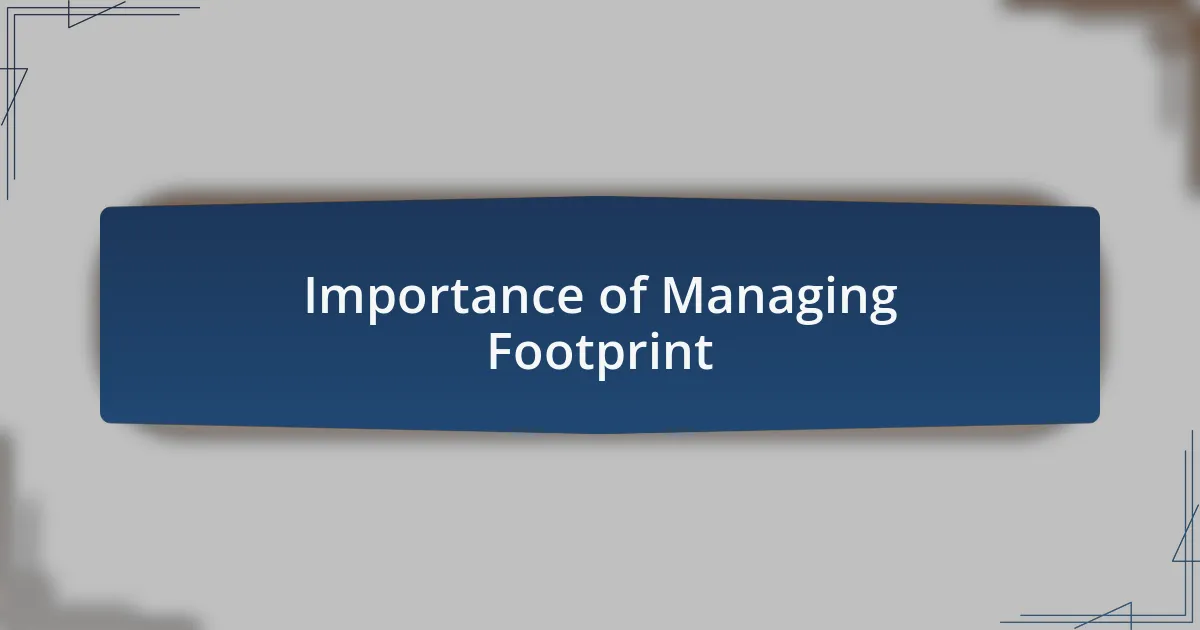
Importance of Managing Footprint
Managing my digital footprint is crucial for several reasons, primarily centered around privacy and security. I remember the moment I discovered that my online habits could leave me vulnerable. One day, I received a phishing email that looked remarkably legitimate. It was then that I really grasped how my digital presence could inadvertently open the door to unwanted attention and even security threats.
Another compelling aspect of managing my footprint is the impact it has on my reputation. I’ve experienced firsthand how a simple misstep—like a poorly worded tweet—could lead to misunderstandings. It makes me wonder: how many opportunities have I missed simply because of a momentary lapse in judgment? Being mindful of what I share means actively curating my digital persona and ensuring it reflects the values I hold dear.
Finally, there’s the element of control that comes with managing my digital footprint. I’ve learned that actively monitoring my online presence helps me shape how others perceive me. For instance, I once Googled my name out of curiosity, only to find outdated information that no longer represented who I was. I took steps to update my profiles and remove unflattering content, which not only felt empowering but also reinforced my commitment to maintaining a positive online identity. How can we truly thrive in our digital lives without taking charge of our own narratives?
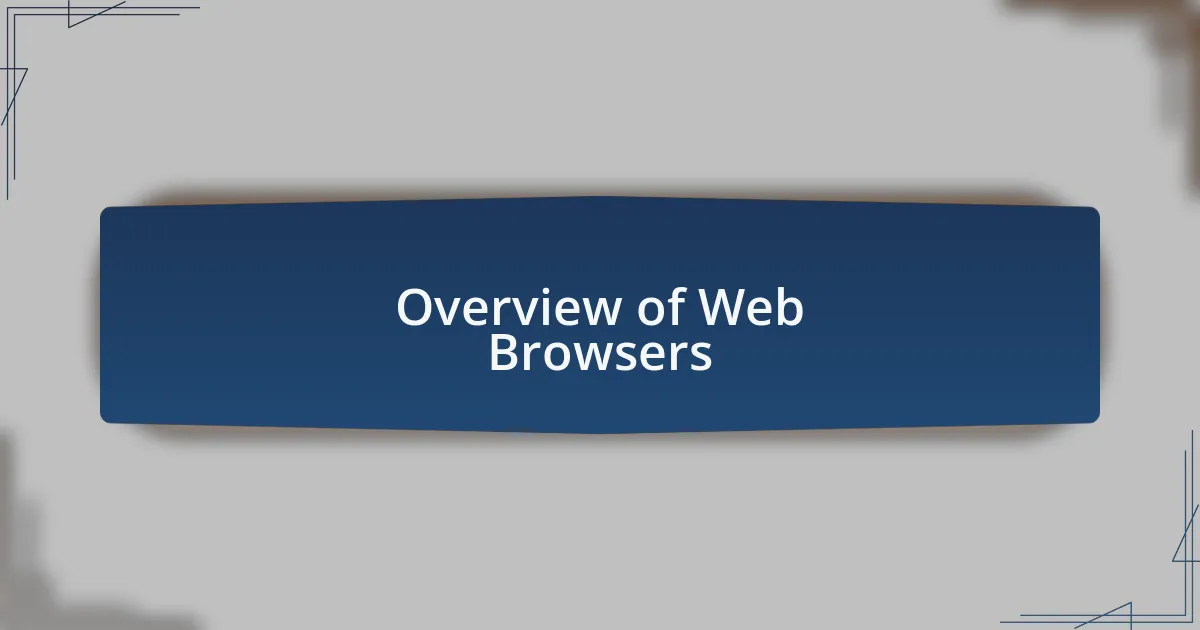
Overview of Web Browsers
Web browsers are the gateways to the internet, facilitating our access to a wealth of information and services. Each browser offers unique features and functionalities that cater to different user preferences. For instance, I often find myself switching between browsers based on my needs—whether I want speed, enhanced privacy, or customization options.
One aspect that fascinates me is how browsers have evolved to enhance our online experience while also raising concerns about privacy. When I first started using the internet, I relied on basic browsers that didn’t prioritize security. Now, features like built-in ad blockers and tracking protection in modern browsers significantly reduce the risks associated with online activities. I can’t help but wonder how much safer I feel knowing these tools are available at my fingertips.
Furthermore, different browsers can influence our digital footprint in various ways. I remember a time when I switched to a browser focused on privacy, which prompted me to think more critically about the data I was sharing online. This choice impacted how I navigated the web, reminding me that the browser I use is more than just a tool; it’s a critical player in managing my digital identity. What choices are you making with your browser, and how do they reflect your online habits?

How Downloads Impact Privacy
When I download files, I’m often surprised by how much information can be inadvertently stored alongside them. Each download can track my activity and can sometimes hold sensitive metadata, like timestamps and user details. Have you ever thought about what lurks behind the surface of that seemingly harmless PDF or video?
There was a time when I downloaded a popular software application, only to discover later that it was collecting data about my usage patterns. It made me realize that every downloaded file could leave a trace of my behavior online, influencing ads I see or even inviting unwanted attention. This experience opened my eyes to the complexity of privacy, reminding me that vigilance is key whenever I hit that download button.
Moreover, not considering the implications of my downloads could mean sharing personal preferences and habits with third parties without even realizing it. This revelation pushed me to research tools that enhance privacy during downloads – like VPNs and antivirus software. How proactive are you in ensuring that your downloads don’t compromise your privacy?
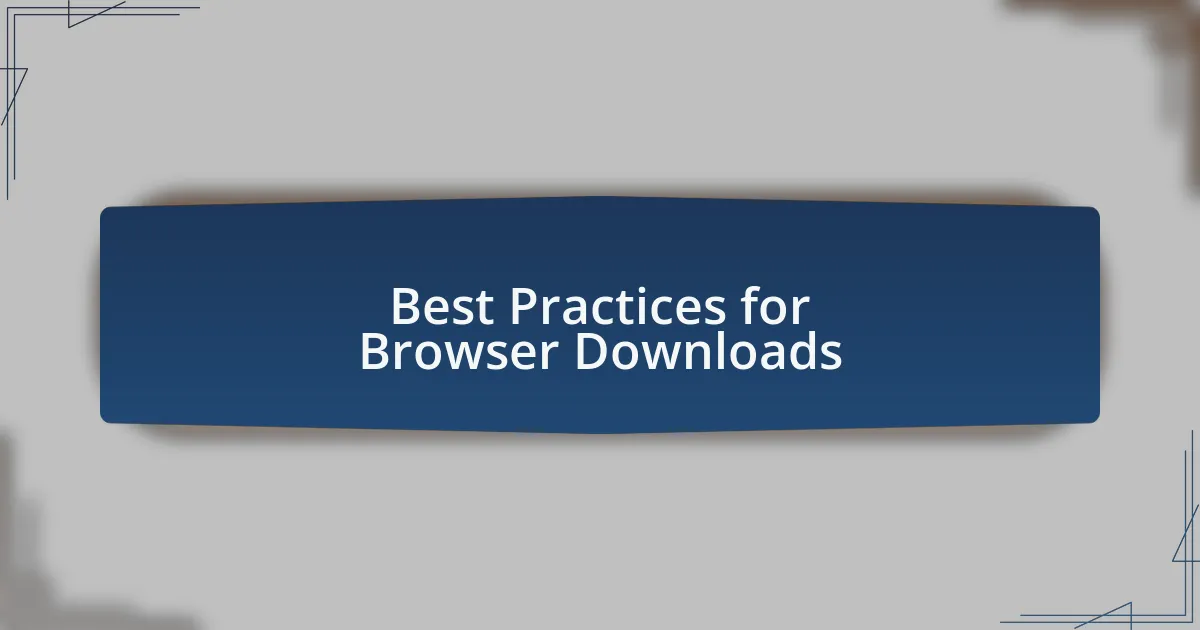
Best Practices for Browser Downloads
When it comes to browser downloads, I’ve learned the importance of checking the source first. There was a time when I clicked on a file from an unfamiliar website, thinking it was a legitimate application, only to be confronted with malware. Have you ever felt that sinking feeling when a download goes wrong? Ensuring that I only download from trusted sources has become a crucial habit for me.
I also make it a point to read through the permissions requested by the software I’m downloading. For example, when I downloaded a free tool that edited photos, it asked for access to my contacts. I paused and asked myself, “Why would a photo editor need that?” It made me realize that just because something is free doesn’t mean it’s safe. Being cautious about permissions can save you from unexpected surprises down the road.
Finally, I always double-check the file type and extension before downloading. I remember once downloading a file labeled as an ‘.exe’ but expecting an ‘.pdf’; it turned out to be a harmful executable that jeopardized my system’s security. Trusting my instincts and being aware of what I’m downloading has not only protected my privacy but also enhanced my overall browsing experience. What steps do you take to ensure that your downloads are safe?
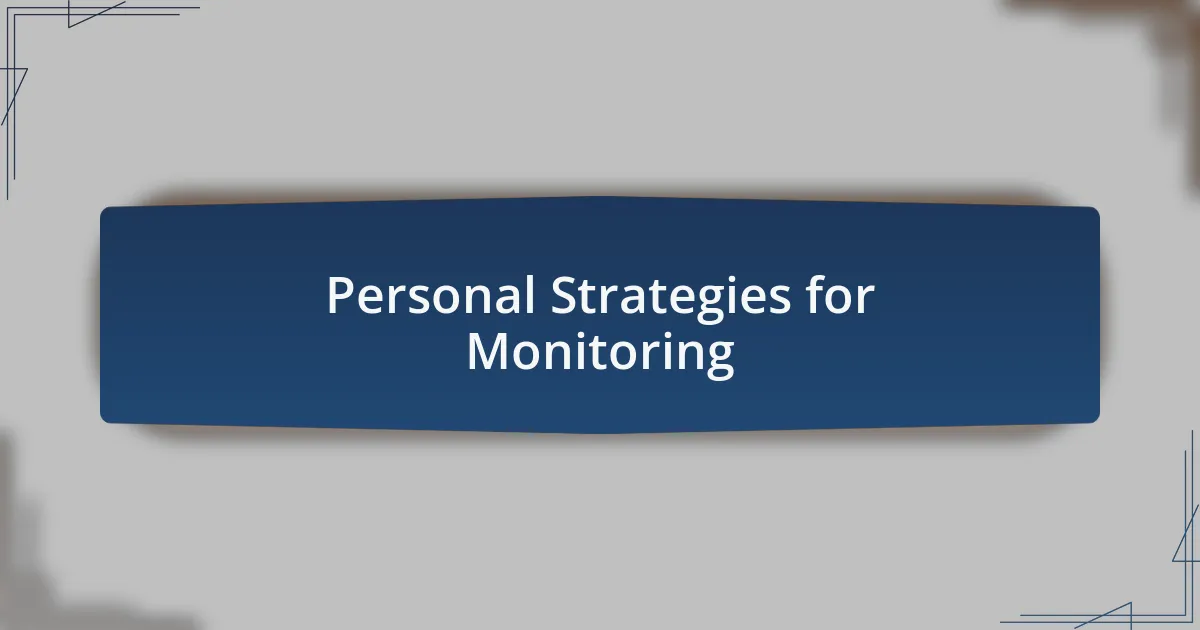
Personal Strategies for Monitoring
Monitoring my digital footprint is not just about being aware; it’s about being proactive. I regularly check my browser settings to understand which sites have access to my data. Once, I found an old social media profile that was linked to my email. It shocked me to see how much information it was sharing. Have you ever looked back and realized just how much you’ve forgotten about what you’ve shared online?
Another strategy I employ is using privacy-focused browser extensions. I recall discovering a tool that blocked trackers, and it was eye-opening. After installing it, I noticed how many ads were tailored specifically to me. It made me rethink how much data I was unwittingly giving away. How many of us truly understand the level of data collection happening behind the scenes?
Lastly, I make a habit of reviewing my browsing history. This might seem tedious, but looking back through my activity helps me identify what I’ve shared and where. I once discovered a website I had registered on, which I had completely forgotten about. It made me question, “Is this information still safe?” Regularly auditing my online presence keeps me grounded and in control of my digital narrative. How often do you take the time to reflect on your online habits?
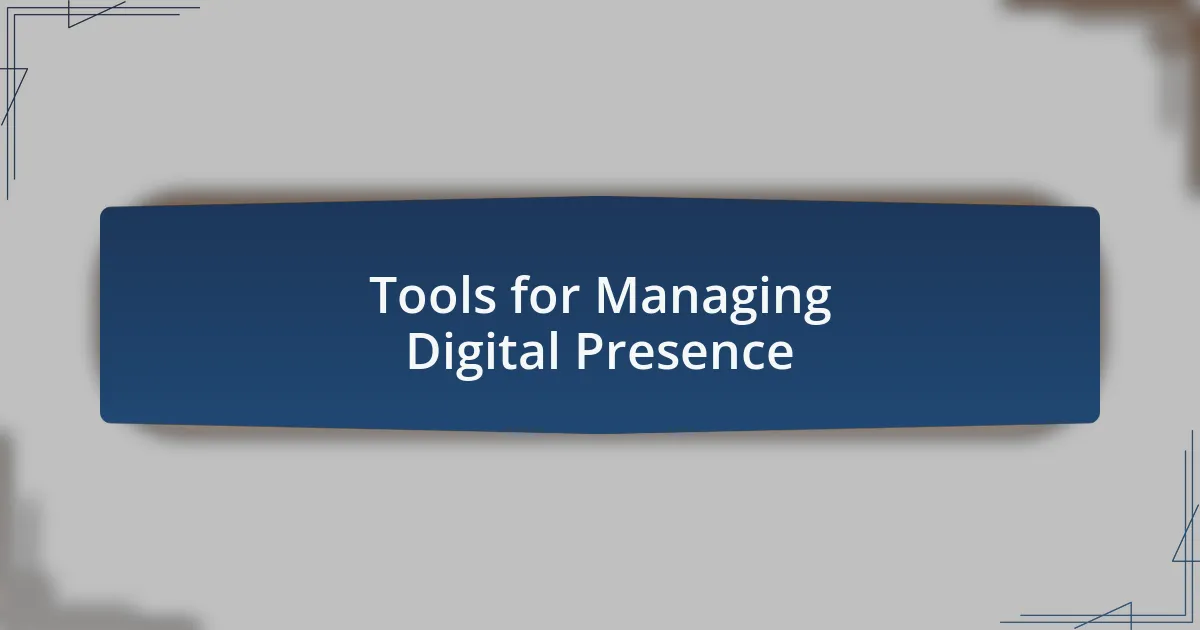
Tools for Managing Digital Presence
Using digital tools has transformed how I manage my online presence. One particular tool that has made a difference is a password manager. Initially, I was skeptical about storing all my passwords in one place, fearing a single point of failure, yet after experiencing a close call with a phishing attempt, I realized its importance. Having unique and complex passwords for each site has significantly reduced my anxiety about data breaches. How many passwords do you juggle on a daily basis?
Another vital resource has been website reputation checkers, like Web of Trust. When I stumbled upon a shady online store, this tool helped me make an informed choice. I remember the relief I felt when I discovered it had a poor rating—it saved me from potentially entering my credit card information on a deceitful site. It’s astonishing how much information is out there about websites, isn’t it?
I’ve also started using VPNs, especially when connecting to public Wi-Fi. One time, while working at a café, I watched in horror as my connection was flagged for suspicious activity. Employing a VPN not only protected my data during that visit but also gave me peace of mind moving forward. How often do you think about the security of your connection when you’re on the go?