Key takeaways:
- Accessibility ensures websites are usable for everyone, including people with disabilities, enhancing user experience and fostering inclusivity.
- Real-world implications of inaccessible sites include exclusion and frustration for users, highlighting the importance of prioritizing accessible design.
- Common barriers to accessibility include lack of alternative text for images, poor color contrast, and complex navigation menus.
- Testing tools like WAVE and Lighthouse, along with user testing, are crucial for identifying and resolving accessibility issues effectively.

Understanding site accessibility
Understanding site accessibility means recognizing that websites should be usable by everyone, including people with disabilities. I remember when I first encountered a website that was almost impossible to navigate because it lacked alternative text for images. It made me realize how essential it is to think about our users’ diverse needs.
Many people overlook the significance of accessibility features like keyboard navigation and screen readers. I once spoke to a friend who relies on a screen reader, and they shared how their online experiences can often feel frustrating due to inaccessible design. Wouldn’t it be disheartening to visit a site that doesn’t cater to your needs?
When we talk about accessibility, we must consider real-world implications. Imagine trying to apply for a job or access services and hitting roadblocks due to site barriers. This experience can often lead to feelings of exclusion and frustration, reminding me how critical it is for web developers to prioritize accessible design. Ensuring accessibility not only enhances user experience but also fosters inclusivity in our online spaces.

Importance of site accessibility
When I first started working on web projects, I didn’t fully grasp how vital accessibility was until I helped a small nonprofit redesign their site. They served a community with diverse needs, and after implementing accessibility features, I saw the immediate impact—more people were able to engage with their content, leading to increased donations and support. It struck me that accessibility isn’t just about compliance; it’s about creating opportunities for connection and growth.
Think about it: how often have you abandoned a website because it was difficult to navigate? I can recall being frustrated when a site didn’t allow me to easily switch modes between visual and text content. It made me realize that accessibility affects user retention and satisfaction. When we design with accessibility in mind, we turn potential drop-offs into meaningful interactions.
Moreover, site accessibility is increasingly becoming a legal standard in many regions. I worked with a client who faced a lawsuit because their website lacked essential accessibility features. It was a wake-up call for them, highlighting that neglecting accessibility isn’t just harmful to users; it can lead to real consequences for businesses. Isn’t it better to be proactive and inclusive rather than reactive and restricted?

Common accessibility barriers
When it comes to accessibility barriers, one significant issue is the lack of alternative text for images. I remember a time when I was browsing a website and came across a beautiful infographic. However, without proper descriptions, I felt completely left out of the information it conveyed. This experience reinforced my belief that images need context, and it highlighted how ignoring this aspect can alienate users who rely on screen readers.
Another common barrier I’ve encountered is poor color contrast between text and backgrounds. I once tried to read a blog post that used light grey text on a white background, which was not only frustrating but also painful on my eyes. It dawned on me that something as simple as color choice can impact usability significantly. What good is compelling content if readers can’t see it?
Lastly, I’ve often found navigation menus that are overly complex, with too many layers or confusing labels. I vividly recall spending precious minutes trying to figure out a dense menu structure on a site that should have been user-friendly. This made me ponder: if I, as a web-savvy person, struggle with navigation, what about individuals with cognitive disabilities? Simplifying navigation is essential for fostering an inclusive digital environment.
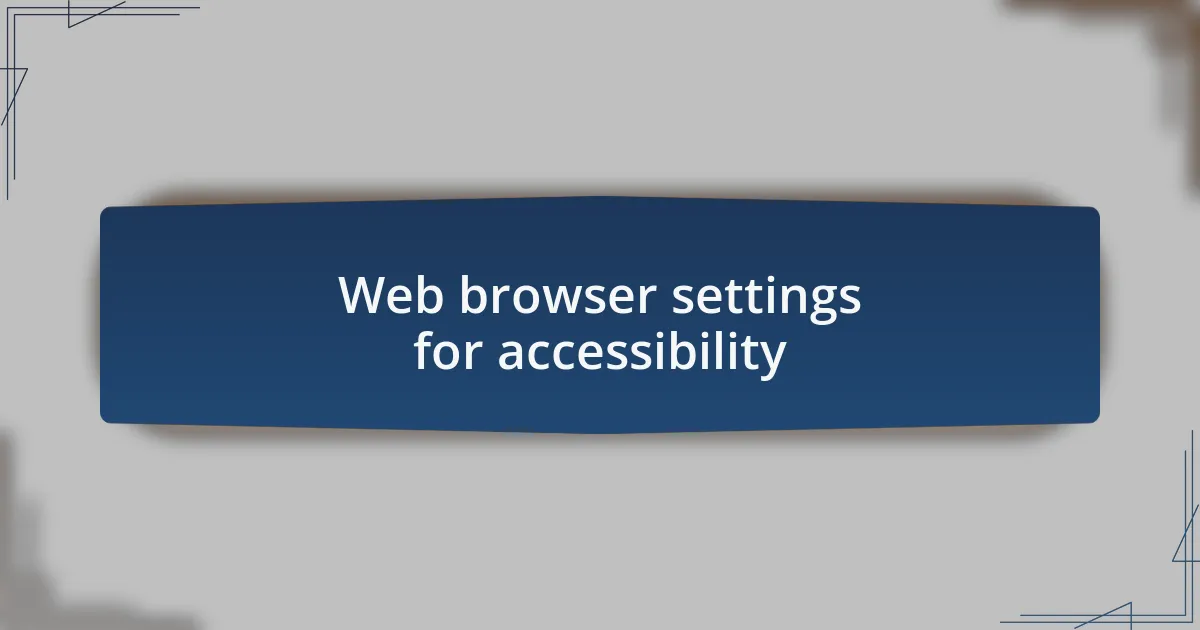
Web browser settings for accessibility
When it comes to enhancing accessibility through browser settings, I find it fascinating how small tweaks can make a world of difference. For instance, adjusting the zoom level can help users with low vision read content more comfortably. I often zoom in on pages to avoid straining my eyes, and it feels empowering to take control of my viewing experience.
Another feature I appreciate is the ability to change font sizes and styles directly within the browser. I recall a time when I struggled to read a website with tiny, sans-serif fonts that seemed almost impossible to decipher. After enlarging the text, not only was the content easier to read, but it also improved my overall engagement with the information. Why should readability be a hurdle when it can be as easy as adjusting a few settings?
Extensions can also play a vital role in web accessibility. I remember discovering a screen reader tool that transformed my interactions with websites I had previously avoided due to accessibility challenges. The moment the tool read aloud the content, it was a revelation—I felt included in the online conversation for the first time. Have you ever considered how these settings and tools can shape your web experience? Engaging with them not only enhances accessibility but can drastically change how we interact with the information around us.

Tools for testing accessibility
When it comes to testing accessibility, I’ve found that using tools like WAVE and Axe can be eye-opening. The first time I ran WAVE on my own site, I was shocked to see how many accessibility issues it flagged. It felt like a lightbulb moment, revealing areas I had overlooked that could significantly impact user experience.
Another tool that I often rely on is Lighthouse, which not only assesses accessibility but also provides suggestions for improvement. Reading its reports always motivates me; it’s as if I have a roadmap guiding me toward making my website more inclusive. Have you ever felt that thrill of transforming a user experience based on actionable insights?
Lastly, integrating user testing with real individuals who have disabilities is invaluable. I remember a session where we had participants navigate a website I had built, and their feedback was tremendously enlightening. Their unique perspectives highlighted issues I never would have noticed on my own, reminding me that accessibility is not just about compliance—it’s about genuine inclusivity.
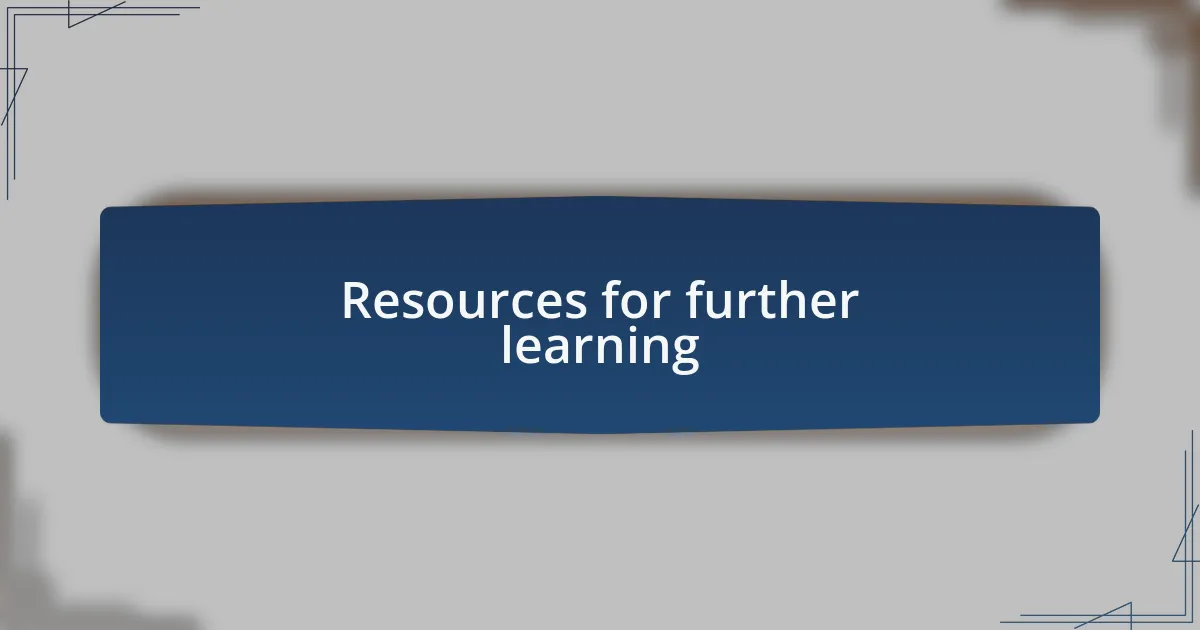
Resources for further learning
I often recommend diving into the wealth of resources provided by organizations like the Web Accessibility Initiative (WAI). Their guidelines and webinars have been instrumental in my own learning journey. I remember attending one of their online workshops—it sparked new ideas for how to approach accessibility on my projects. Have you ever been inspired by a single conversation that changed your perspective?
For those looking for practical strategies, “Don’t Make Me Think” by Steve Krug is a fantastic read. I found it not only offers insights into usability but also underlines the significance of clear navigation, which is crucial for accessible design. The way Krug simplifies complex concepts always leaves me pondering how I can apply them to create better user experiences—what about you?
If you’re eager to further broaden your understanding, consider joining web accessibility-focused forums or communities, like A11y Project or Accessiblity.chat. Engaging with others who share this passion has provided me with invaluable insights and support. There’s nothing quite like exchanging ideas with fellow enthusiasts—have you ever found a community that made you feel at home in your professional growth?